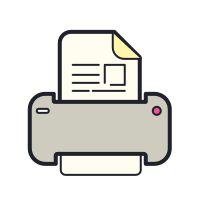Coding for kids – Do-It-Yourself (DIY) kit
What is coding?
Coding (also called programming) is instructing a computer, app, phone or website what you want it to do. In this age of technology, experts and educators are calling it the ‘new literacy’—a subject so important that every child needs to know the basics of coding!
Why coding?
From being an optional skill to becoming an absolute must, coding skills have grown in importance, rapidly. Learning to code prepares your kid for the world we live in today. There are many professional jobs that use code directly, such as data scientists, software programmers, web developers, and robotics engineers, and even more where knowing how to code is a huge asset—jobs in sectors such as manufacturing, retail, pharma, banking, nanotechnology or Information sciences. According to a study, coding helps kids learn structured and logical thinking, and in the process, improve their IQ by 16 points! Research also suggests that coding enhances creativity in kids by ~90% more than others activities.
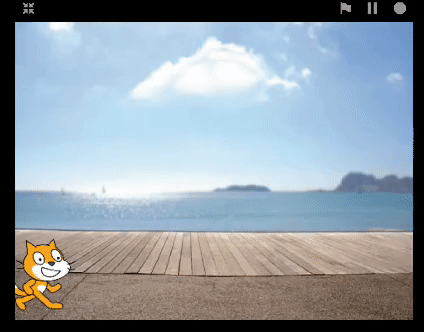
How can kids learn to code?
Traditional coding requires a lot of typing and involves writing precise syntax. Young learners (kids who are just starting to learn to code) may get frustrated with constant errors raised by the computer while learning a traditional programming language. Visual picture-based block coding, such as Scratch, eliminates the need for typing and syntax. Kids simply connect blocks (one below the other) to create games, stories and animations, allowing them to focus on the logic behind the code. Learning to code has never been easier or more fun!
How to teach your kids to code?
Kids of all ages can learn to code. The fundamental concepts of coding such as abstraction, sequencing, repetition, conditional statements, loops and functions can be taught to kids of any age or experience level.
The range of products and solutions being offered for teaching coding to kids are quite a few in the market! There are apps, websites, camps, and personal tutors teaching coding for kids, so it’s important to opt for the approach that works best for your child. Also, another aspect to consider while choosing is the price of the product or solution.
Websites like Scratch have development environments, allowing kids to make amazing creations by learning from the community.

Presenting!!

FUN, EASY and INEXPENSIVE!!
ProGame is a first-of-its-kind, Do-It-Yourself Kit that enables kids to learn to program (code) using physical blocks. Playing and learning to code with ProGame DIY is similar to playing with Lego blocks.
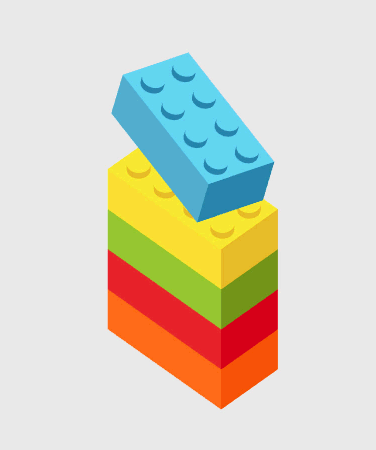
With ProGame blocks, kids can think and make their own games, animations, stories and more. They can use ProGame blocks to arrange them in a formation and make things do as per their wish.
For example, they can use a ‘Move’ block![]() to make a character move a few steps.
to make a character move a few steps.

Awards Won:
-
Selected as an MIT Solver Team
(Massachusetts Institute of Technology)
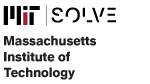
-
Winner of ElevatED challenge

-
The AI for Humanity Prize
(McGovern Foundation)

-
Innovation for Women Prize
(Vodafone Americas Foundation)
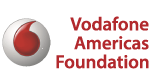
-
The GSR Prize
(GSR)

-
Hottest TEN STARTUPS and Best Software Product
(Hyderabad Software Enterprises Association)

-
Best Indian Social Enterprise by AFI
(Action For India)

Instructions
Step 2: Paste and Cut
Step 4: First Activity!!
Frequently Asked Questions (FAQs)
1. How much does a ProGame DIY Kit cost?
ProGame DIY kit is FREE to download and print. The ProGame App, which is available only on Google Play Store, is FREE to download as well and comes with 10 FREE scans.
2. Should I print all the sheets at once or can I print a few first and the remaining later?
You can first try the making the DIY kit by printing just the first two sheets – Sheet 1 and Sheet 2. You can then download the App and create a sample activity using the 10 free scans that comes with every download. If you like to make the full version of the DIY kit, you can print the remaining sheets. To increase the number of scans within your app, you can purchase more scans via In-app purchases.
3. Is it necessary to download the ProGame App?
Yes, the ProGame App should be downloaded along with the ProGame DIY kit. Using the DIY KIT made out of the printable sheets, a child can create activities using a combination of blocks, sprites and backdrops. The App scans the code and displays the output on the phone.
4. How many times can I use the app for?
A total of 10 scans are provided when you first download the app. These are free to use scans and you are not charged for it. If you need additional scans, you can use the ‘Buy Now’ menu option to purchase more scans. Typically, 150 scans are available for a little over $2 (₹ 200).
5. What age group is this DIY kit for?
Any child above the age of 7 and who are first-time learners of coding can use this kit. Even adults with no prior knowledge of coding can make their kit and learn coding!
6. What are the materials required to make the kit?
In order to make the kit, you would require Printouts (either colour or black & white), Scissors, Glue, Cardboard, Pencil, Eraser, Sharpener and an Android Phone (for Adults to Scan).
7. Is it mandatory to take colour prints?
While it is not mandatory to take colour prints, it would greatly enhance the overall appeal of the kit to the child if the prints are in colour. Black and White prints would work as well.
8. Is the kit easy to use?
ProGame DIY is a simple kit which can used by children who are seven years and above. It takes a few scans to get used to the scanning process. However, after a few scans it becomes easy for kids to use and extremely entertaining.
9. What is the best way to scan?
The best way to scan is to hold the phone steady and not to make jerky or fast movements while trying to scan the board. For more information, click on the ‘How to Scan?’ link within the app. The link can be found right below the ‘SCAN’ button.
10. How many coding blocks do I get with the kit?
Three sheets of blocks, backdrops and sprites are provided with each kit. However, if the child wants to make complex games, you can take multiple prints of the sheets. There is no additional charge associated with it.
11. Sometimes the handwritten text is not detected correctly, why?
Although the app usage seems simple and intuitive, complex algorithms such as Image recognition, Text recognition and Handwriting recognition run behind the scenes while presenting the detected output to you after each Scan. The Handwritten text should always be in CAPS and writing in small letters will not work. For example, HELLO WORLD is the correct way to write text and if the text is written in any other way (such as Hello World or HELLo world or so on), the detected text will not be accurate. However, you have the option of changing the text after the scanning is complete.
12. How many activities can my kid make using this kit?
The first activity your child can make is the one illustrated in Sheet 2. There are over 35 activities within the app under ‘Self-Help’ activities and we are continuing to add to them. These activities are merely to get your child started as far as using the kit is concerned. He or she can design and come up with their own activities which can be UNLIMITED.